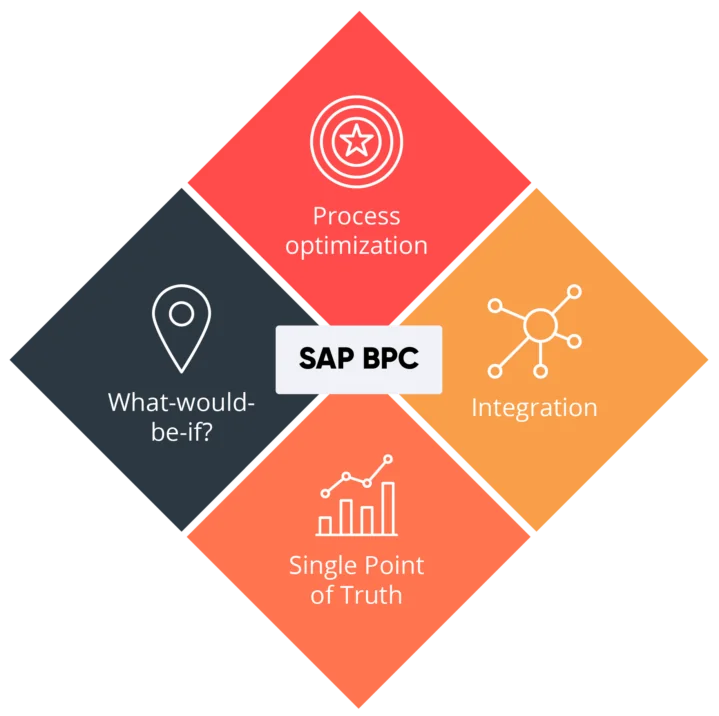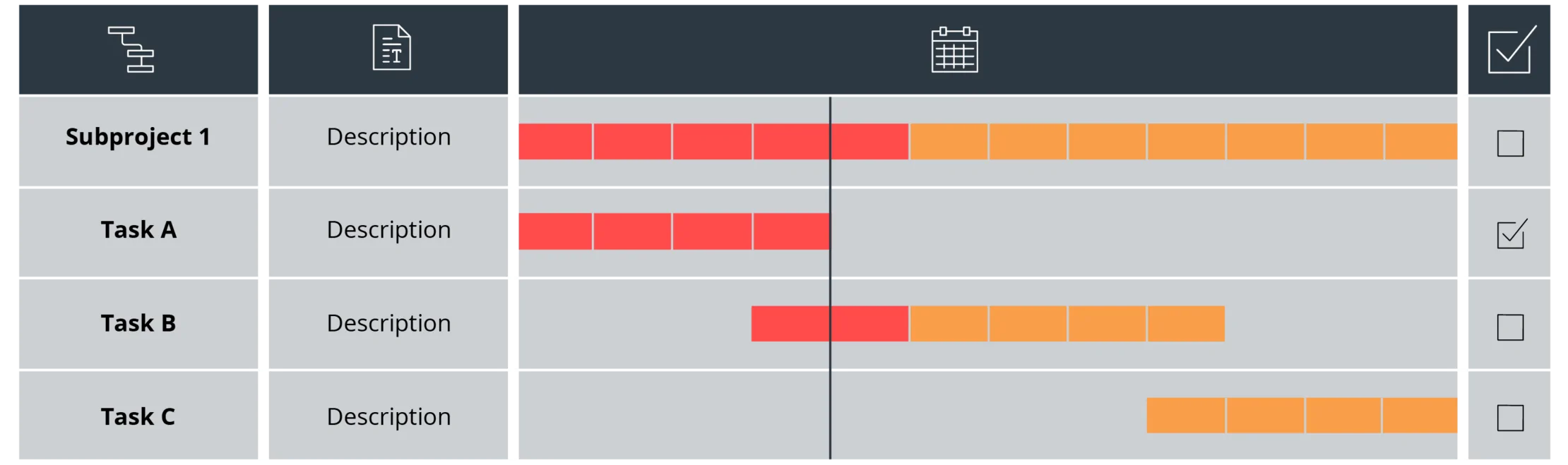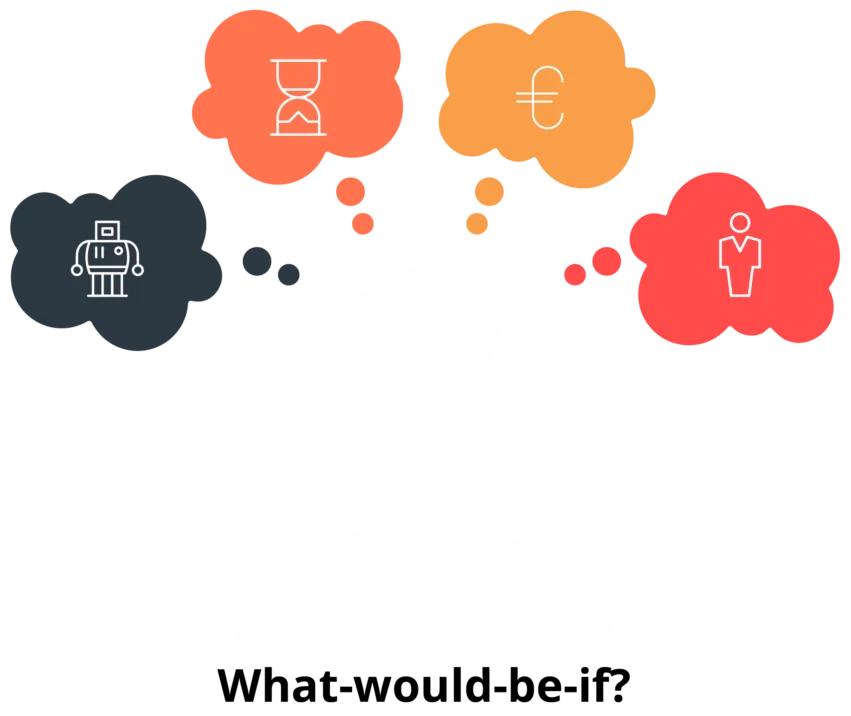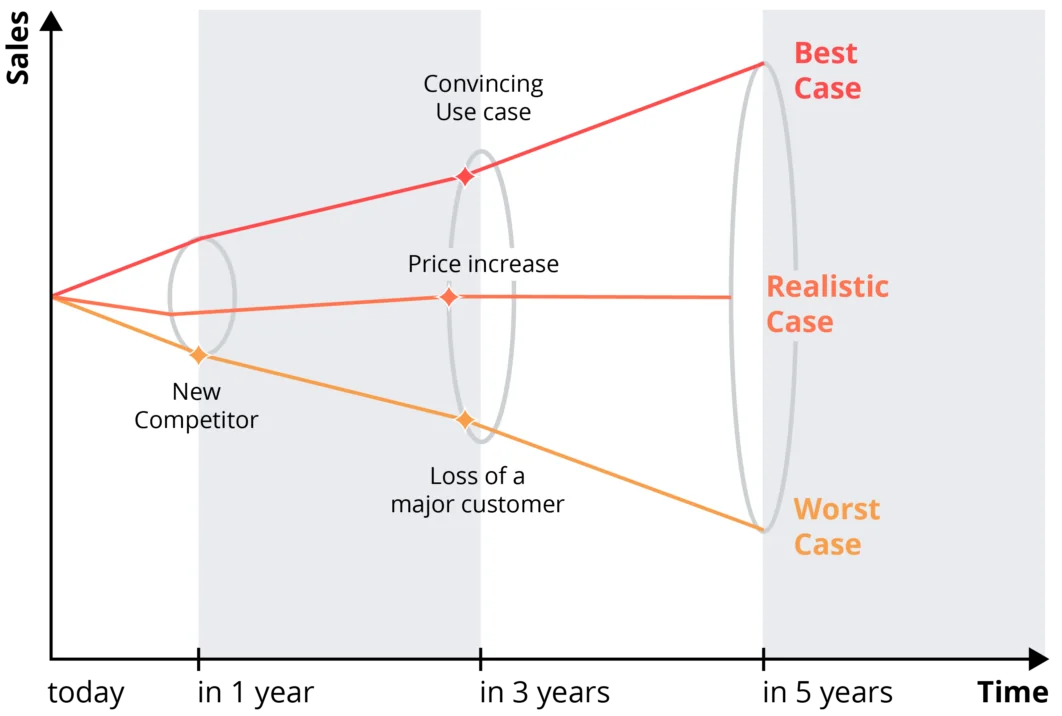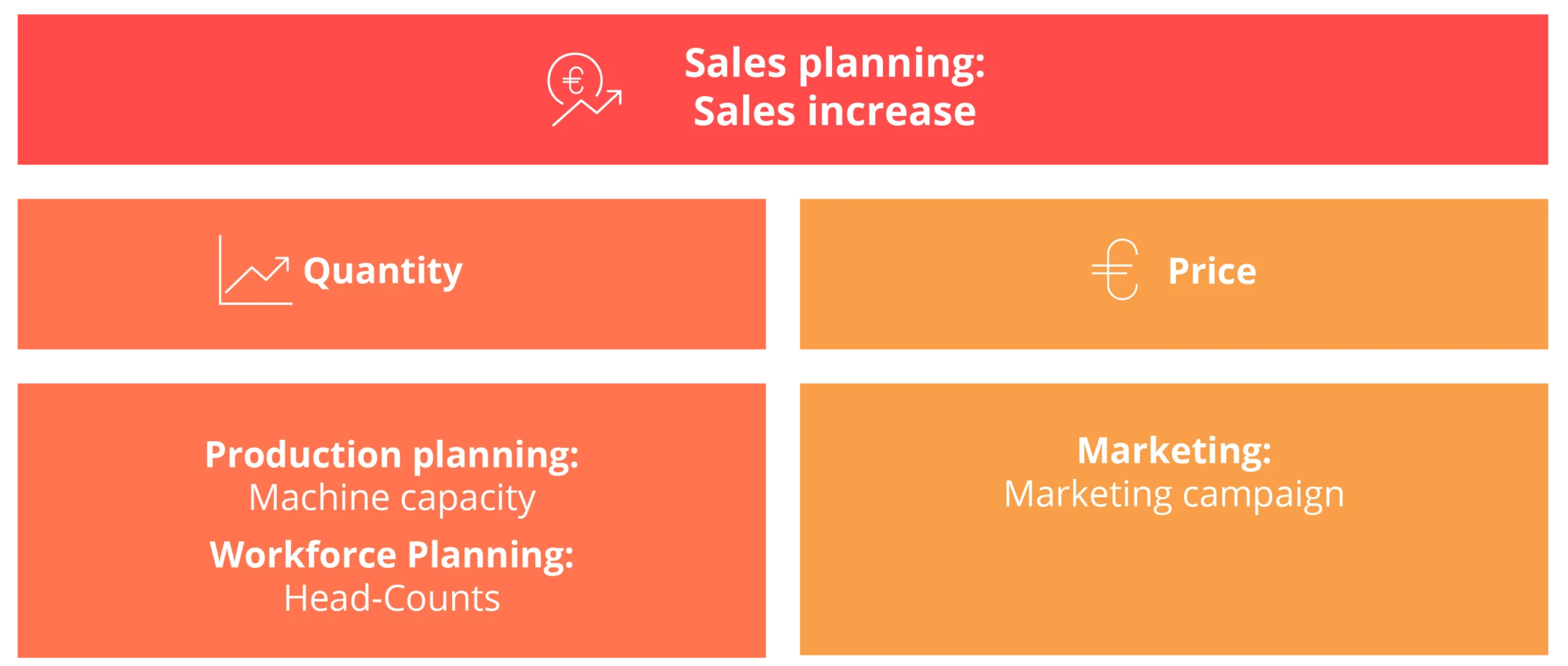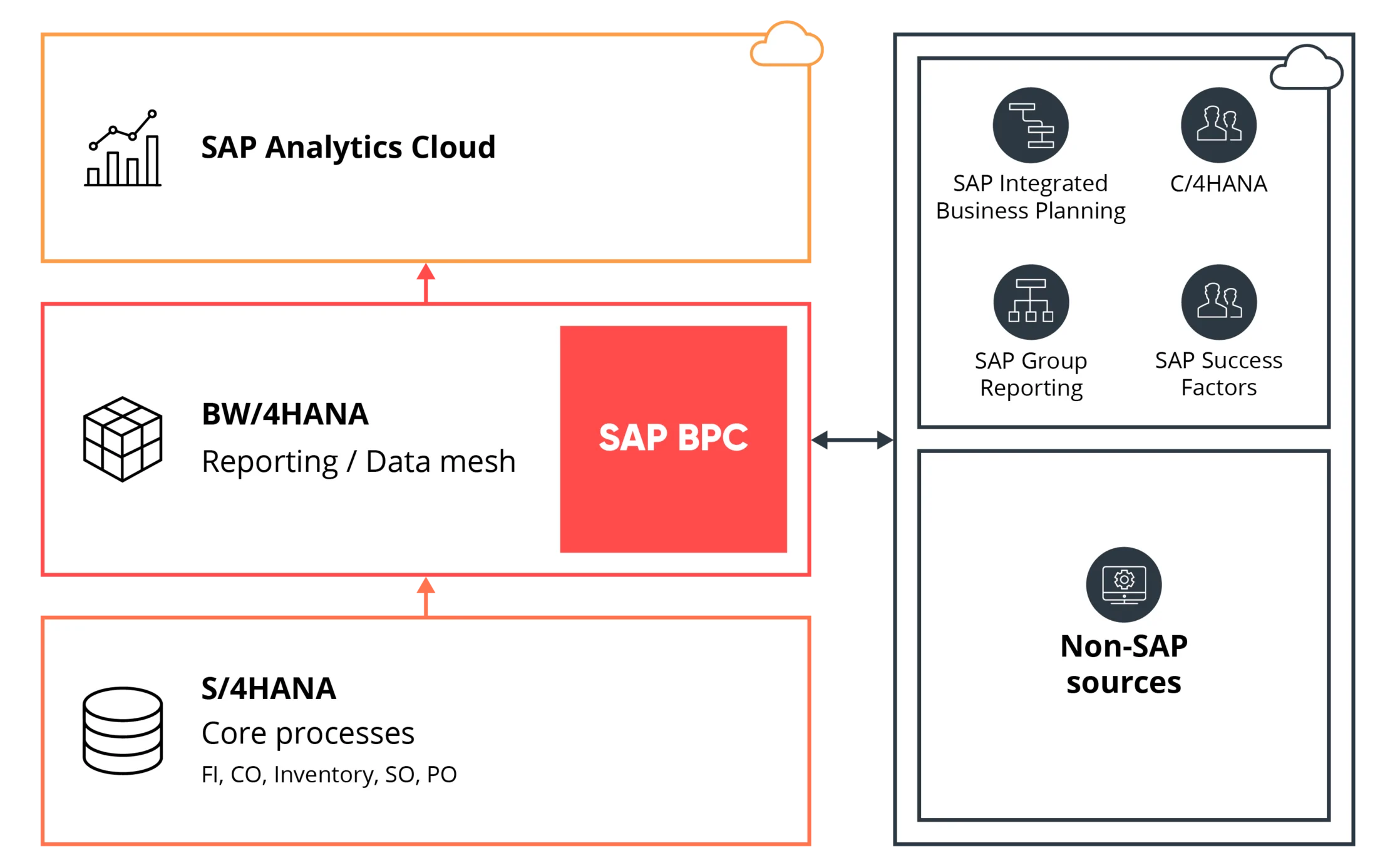In order to remain competitive, companies must leave behind traditional long planning processes. The aim is to optimize and significantly accelerate all planning processes. Everyone knows that “time = money.” It must be possible to adapt plans quickly and accurately to changes. Otherwise, planning is already outdated when it is created and therefore worthless. But how can process costs be reduced? The answer is simple: with automation and optimization.
SAP BPC provides a comprehensive toolbox for modeling, administering, and controlling a planning environment. The solution is intuitive to operate, and it makes administration and data exchange of the planning models easier, provides these, and creates reports.
Monotonous routine activities represent potential sources of error, they cost unnecessary time, and ensure frustration among planners. In order to counter this and make the planning process more comfortable, preparatory or regularly recurring activities for planning rounds can be automated and executed at defined times. Here’s an example: Copy the actual data of the previous year and adjust it with the multiplier +5%. Whole workflows are thus easier to control. They can be thought out and fixed and tasks can be assigned directly. Plan data changes and administrative activities can be traced at any time using system reports or monitors.