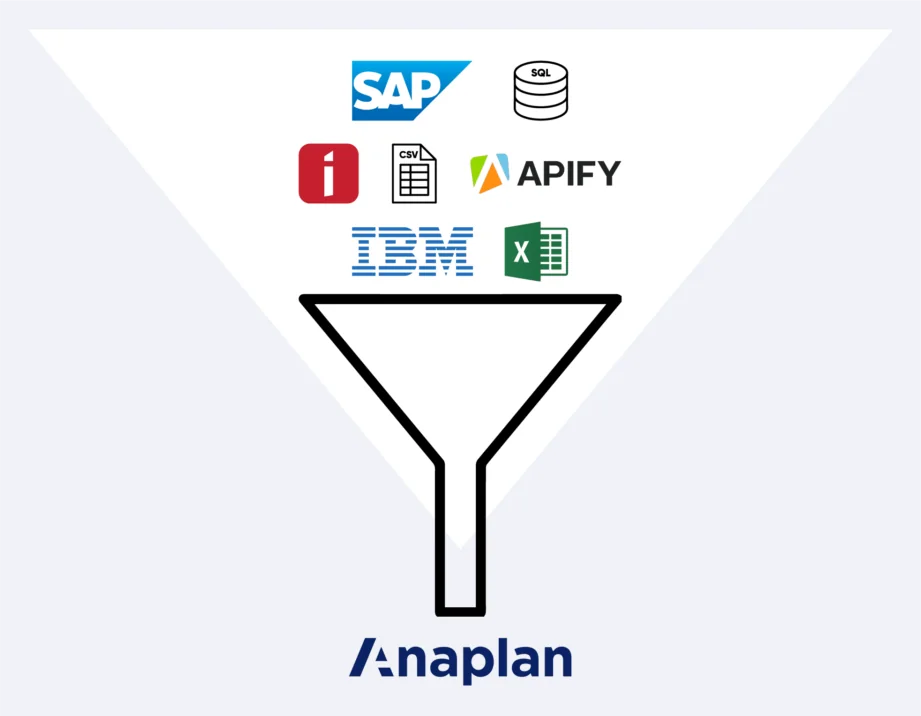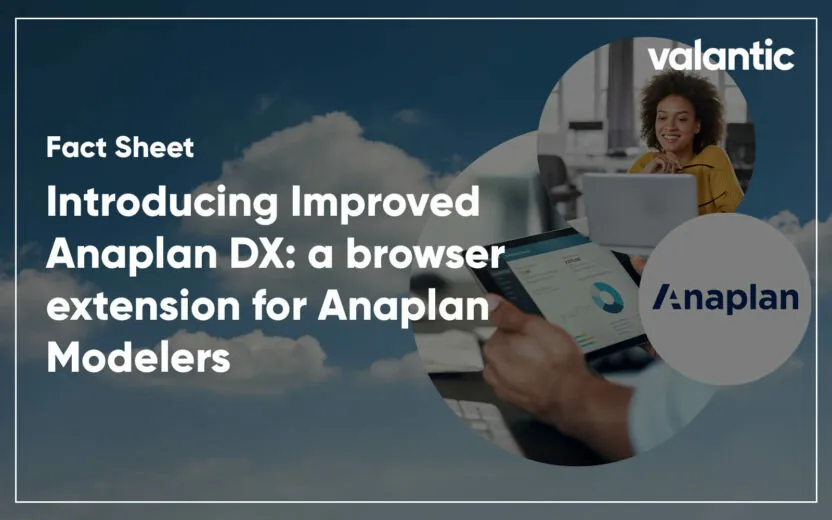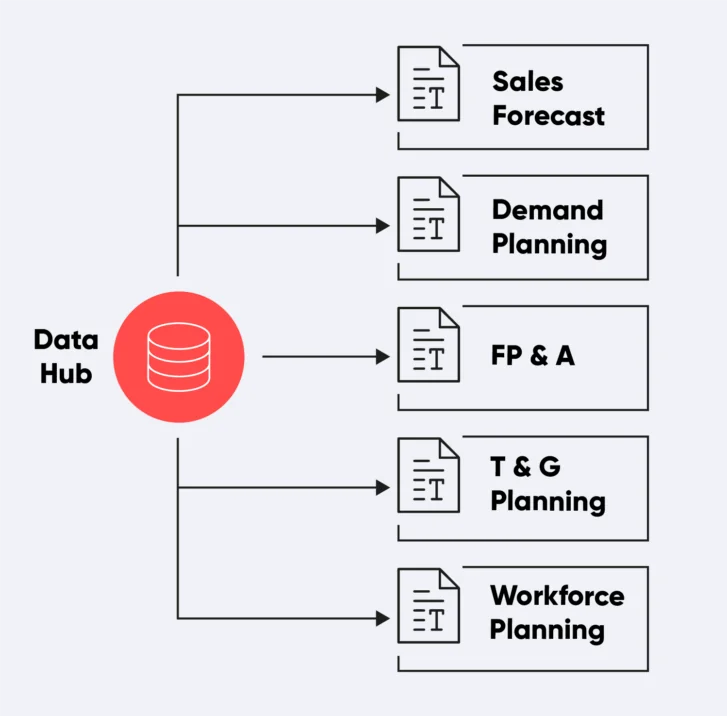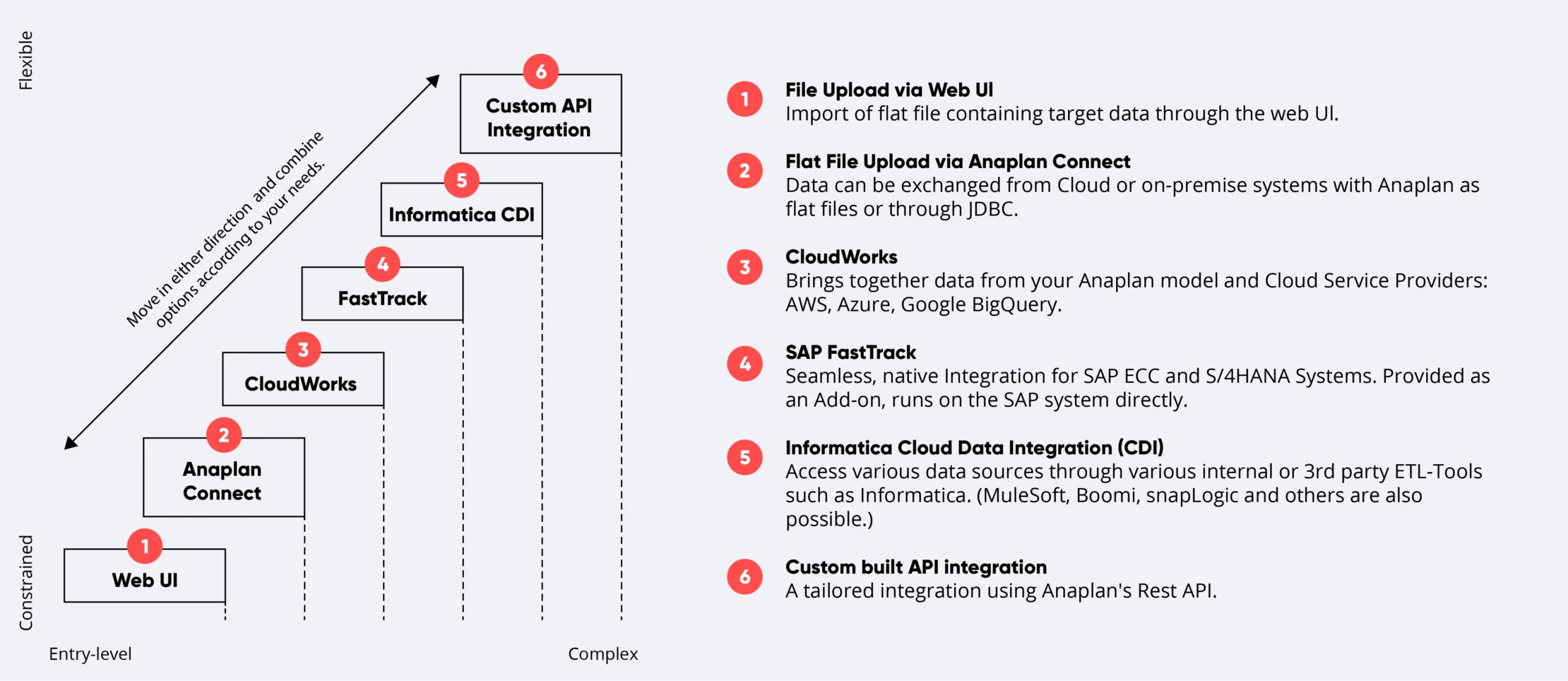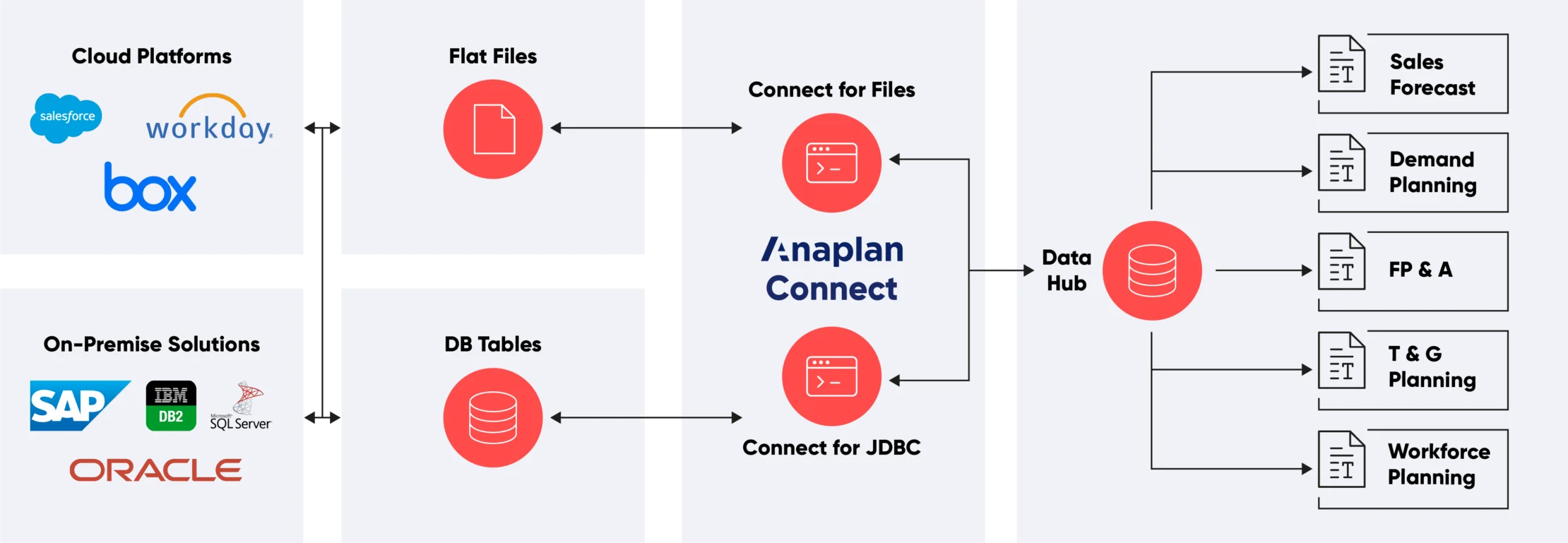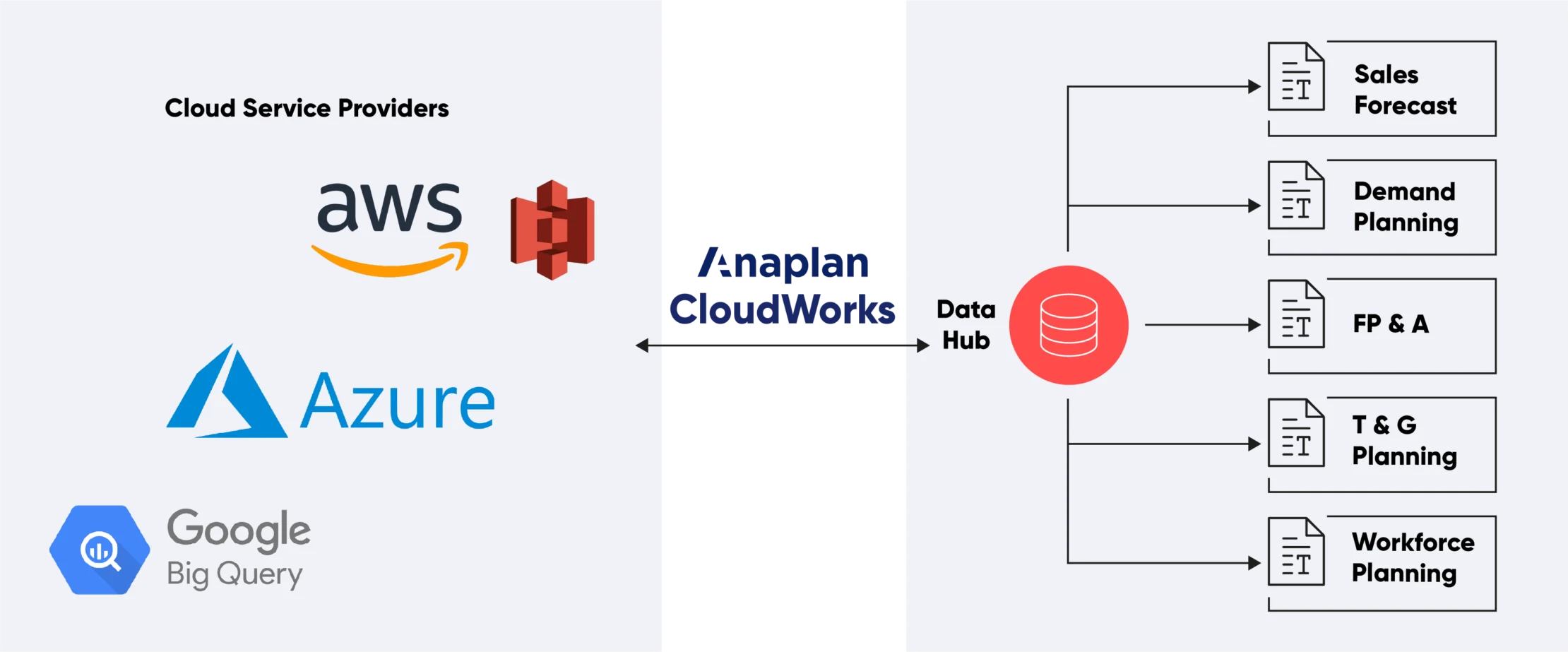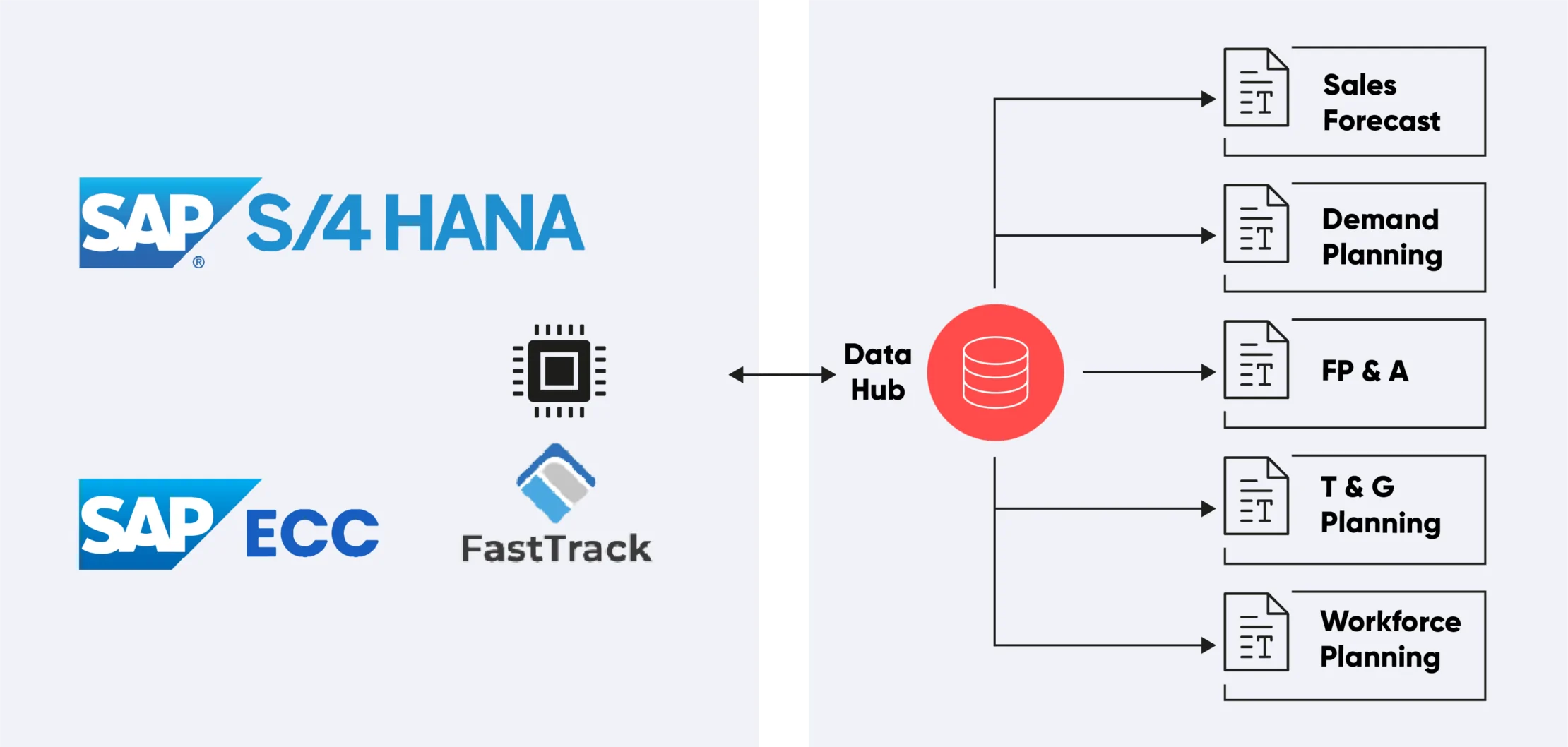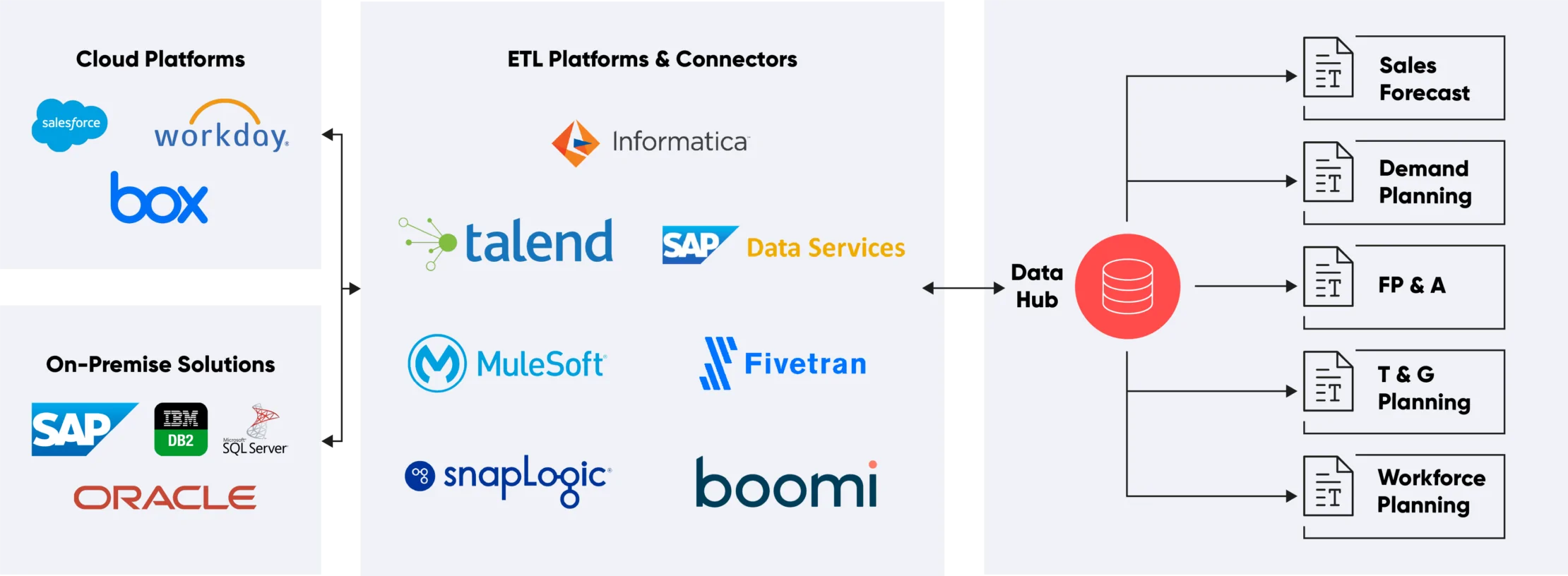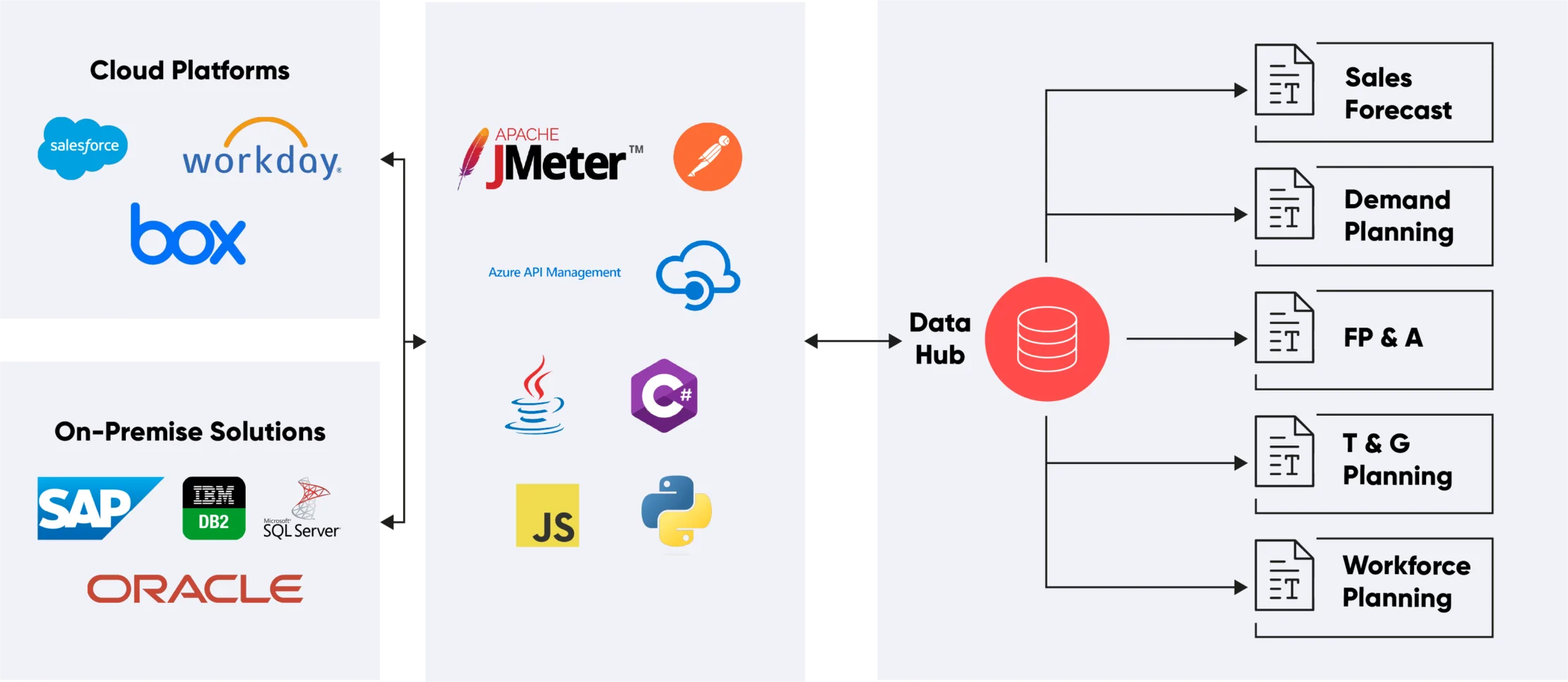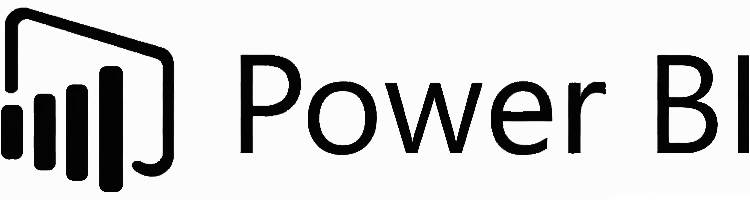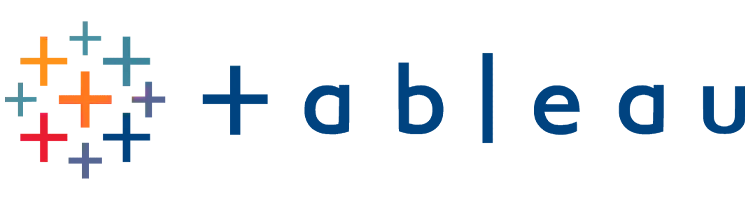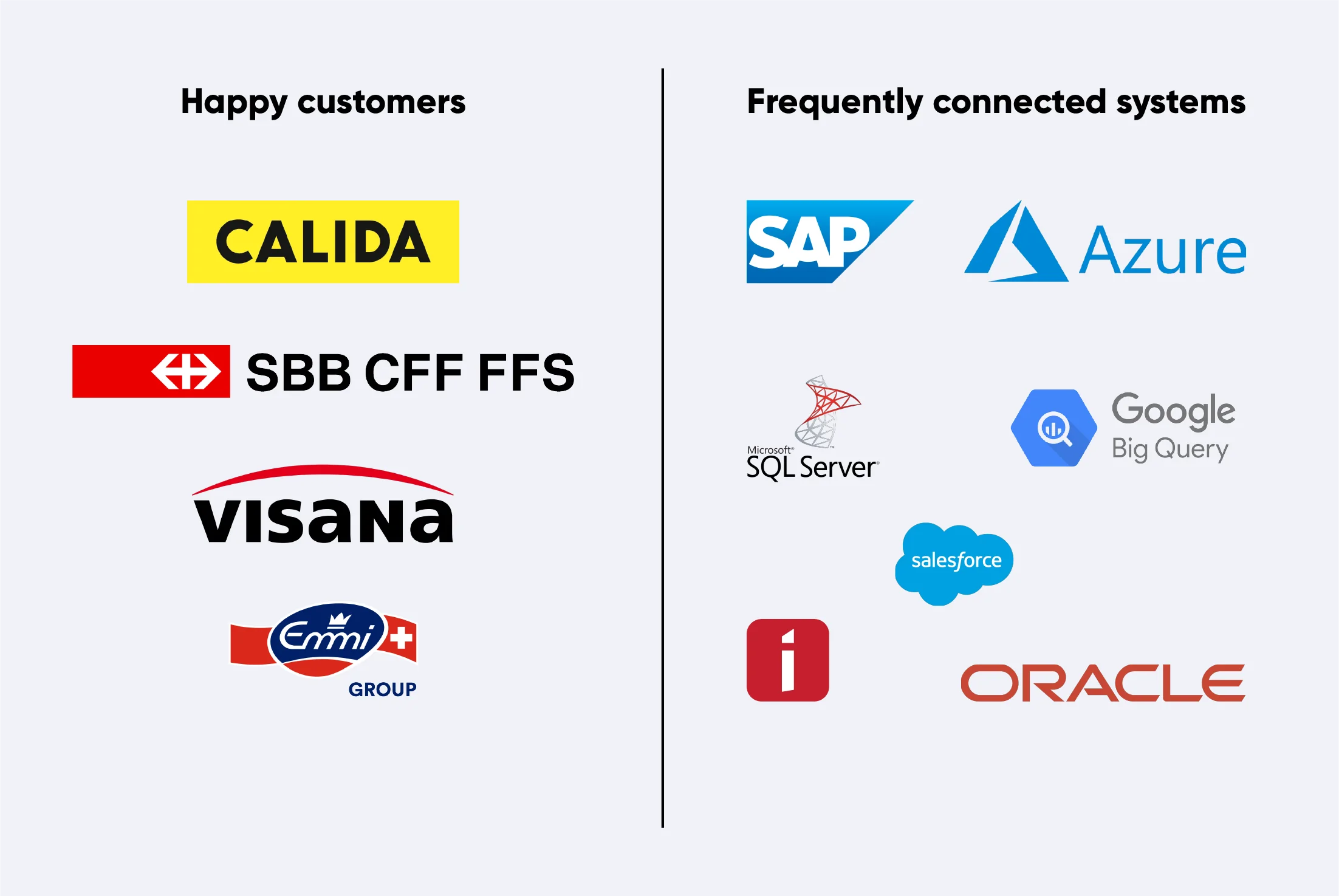Leverage decades of experience and expertise built into one solution and benefit from a vast selection of pre-built, reusable, and scalable functions without having to pay for anything you do not actually need. Enjoy additional benefits such as 24/7 support, 100% uptime and availability, and continuous updates and improvements, as well as other offerings that will allow you to trust your integrations beyond any doubt.
Use on-premise runtime environments for sensitive data that may not be sent to a cloud system and stay in full control of where your data is stored.
Effortlessly combine schedules, cycles, and event-triggered integrations, and easily orchestrate their coordination at scale. Have your performance demands risen rapidly and become hard to manage? Use features such as distributed computing and storage (HDFS) alongside mass data ingestion to achieve data integration at scale efficiently, while allowing for uncompromising governance and validation.