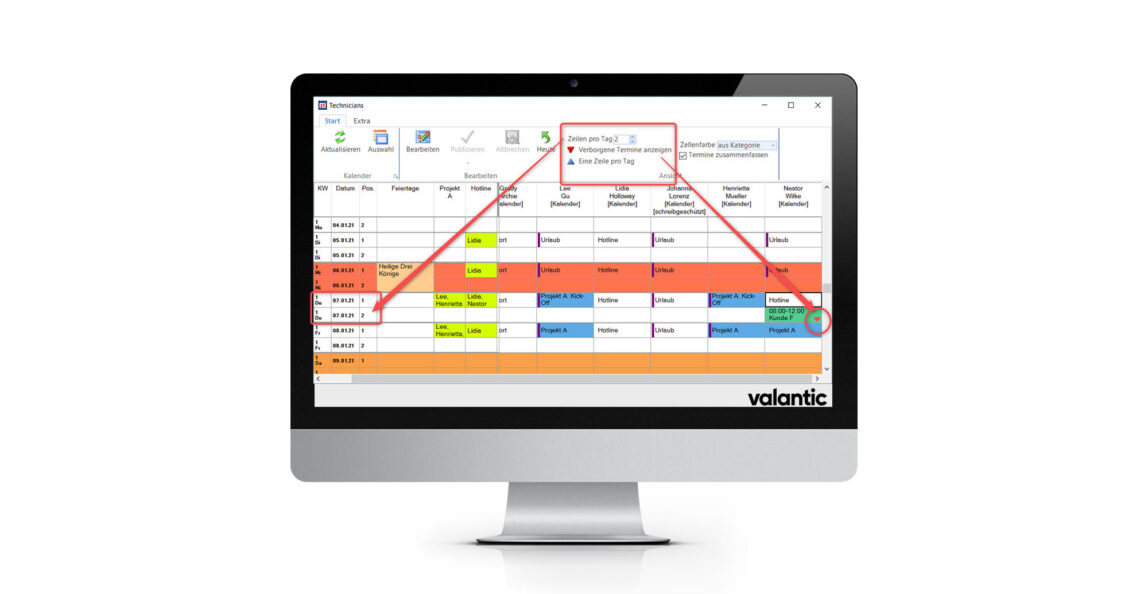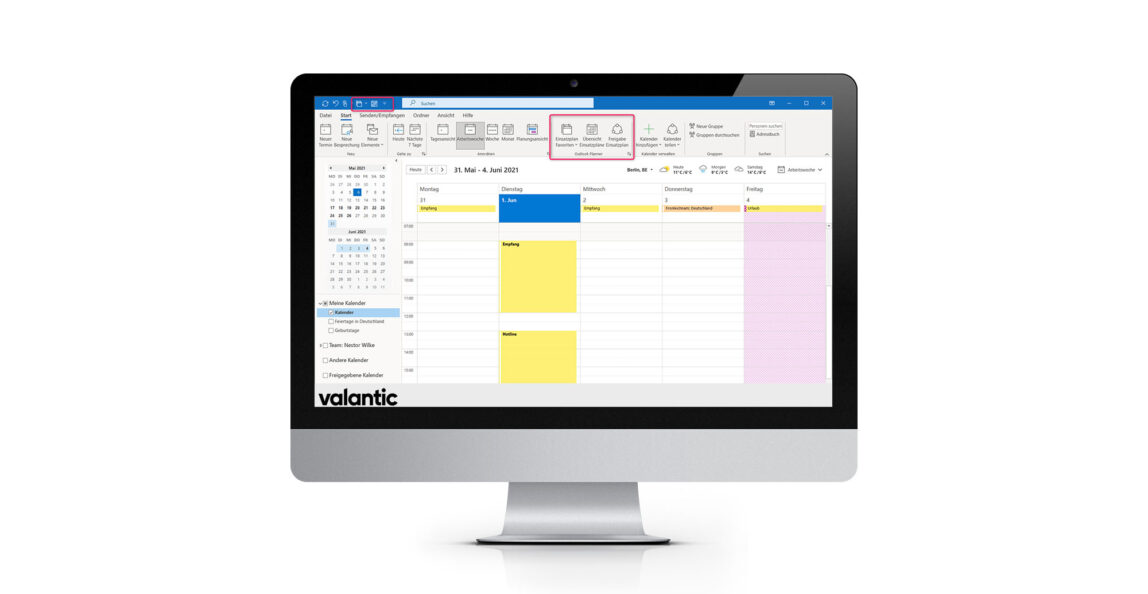The Outlook Planner is the ideal instrument for electronic resource allocation at small and medium-sized companies. Use it as an expansion of Microsoft Outlook® in connection with Microsoft Exchange®.
Resource scheduling is done in a clear view. Regardless of whether the planning is for personnel, projects or assignments, the Outlook Planner can be configured for your company individually and without programming.
Deployments, dates, and assignments are coordinated easily via drag-and-drop or copy/cut and paste on the electronic board. Several users can access it simultaneously and make entries. The status updates itself in real time. Several dates per day can be entered. In addition, the set-up of control columns is possible; these can visualize freely-definable activities.
Due to the direct data storage in the Exchange® server, the planning is displayed automatically for employees on their Outlook® calendar and on all synchronized mobile devices (iOS, Android, Windows Phone).