Fiori App: Bulk Price Maintenance in Just a Few Clicks
March 15, 2022

March 15, 2022

Since Release 2020, the Fiori app “Manage Prices – Sales” has been available in the standard version for SAP S/4HANA. The app makes it easier and faster than before to maintain individual as well as large numbers of different condition records simultaneously and just in a few clicks. This reduces the workload of sales staff and eliminates the need for time-consuming programming that was previously required for bulk price maintenance and for displaying selected condition records. The app is therefore very well received by many of our customers in ongoing SAP S/4HANA integration projects; one company is currently using it for the migration of condition records.
The intuitive and adaptive interface of the Fiori app drastically simplifies condition maintenance. After calling up the app, condition records can be filtered by various criteria via the search feature or via the personalized Fiori start page using an ergonomically designed selection screen. The selection is then automatically supplemented by additional useful filters, depending on the choice: If a price list-based condition type is selected, for example, a new field appears dynamically in the mask for selecting a suitable list. The search can also be narrowed down by key combination (access sequence and condition table) and validity period, and the filters can additionally be customized as desired. A large number of further fields are available for this purpose, such as sales area, product and customer.

The dynamically adaptable selection screen makes it possible for users e.g. to select all condition records matching a specific condition type, or to limit the search to a very specific selection, such as the customer price for a product. After entering the search criteria and clicking “Go”, the app displays all the corresponding condition records. The specified selection fields appear in the form of table columns.
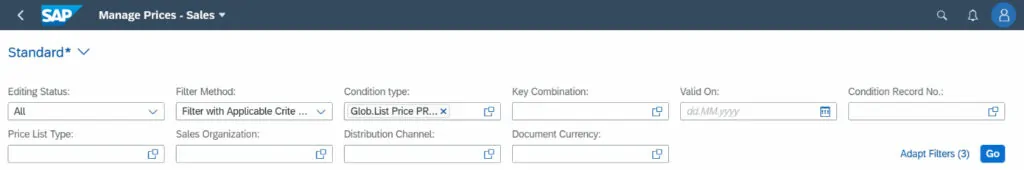
A new condition record can now be created for selection. To do this, the key combination is entered in the corresponding field and the information on sales area, product and price based on it is input. A validity period can also be defined.
The system continually backs up a draft while the information is being entered. To save the entered condition record so that it appears in an order, the user must explicitly click “Save”. To discard it, the appropriate checkbox must simply be enabled. The option to copy an existing condition record is useful if e.g. an existing price is to be increased after a certain period of time. The Fiori app also enables the deletion of multiple condition records. We recommend that an authorization concept be introduced to restrict use of these functions. One possible modality would be to allow user groups to edit only those condition records for sales areas for which they have responsibility.
By maintaining numerous condition records in a single application, the Fiori app replaces the three transactions previously required to create, edit, and display condition records (VK11, VK12, and VK13) in both cloud and on-premise environments. It also allows different condition records to be juxtaposed at a glance.
The efficiency of maintaining prices is significantly improved by the ability to export Excel templates and import them back into the system later on – a unique selling point of the Fiori app. Many sales employees maintain prices and condition records via Excel spreadsheets and then enter them manually into the system. With the app, they can download an Excel file based on their selection and maintain the condition records directly in that file. Alternatively, the file can also be downloaded as a blank template. Especially in the case of bulk changes, such as a 10 percent price increase on all products of a division this eliminates the need for time-consuming manual changes, since they are made quickly and easily using the features in Excel. In this way, condition records can also be entered much faster during migrations as part of an SAP S/4HANA implementation.
The edited file is saved as a new version on the Desktop and loaded into the system by clicking “Import”. An intermediate virus scan profile minimizes the security risk of this interface and scans the imported data for malware. During system configuration, the profile must be enabled by the appropriate SAP Basis before the import is used for the first time. An import history lists all successful as well as possibly failed imports, rendering any changes made in the system transparent at all times. To update the prices after the import, simply click “Go” again. After that, all of the changes will be available for pricing activities.
Entering and editing tax condition records via the app is not yet possible and this must continue to be done using the classic transactions. As an alternative, the Fiori app Set Material Prices – Sales is available additionally for this. An integration of the tax condition types would be desirable in future versions of an updated Manage Prices – Sales app.
However, even without this functionality, the Fiori app Manage Prices – Sales offers enormous value add for condition maintenance. This applies especially for bulk price changes which can be edited quickly and easily using the Excel import feature, thereby noticeably reducing the workload of sales staff. In addition, the app is included in the SAP S/4HANA standard and is ready to use in an instant – all that is required is activation of the virus scan profile.
Bulk price maintenance with the Fiori app “Manage Prices – Sales”
You’d like to discover how you can use the Fiori app “Manage Prices – Sales” in your SAP S/4HANA system? We’d be happy to advise you without obligation.
Don't miss a thing.
Subscribe to our latest blog articles.