Embedded Analytics in SAP S/4HANA
January 17, 2022

January 17, 2022

With the transition to S/4HANA, companies must inevitably also address the topic of new operational reporting procedures. One of the great advantages of the new HANA database technology is the possibility to work with data warehouse modeling tools directly in the ERP reporting process.
While these technical innovations allow report data to be processed quickly and flexibly, working with the new features simultaneously places greater demands on key users in controlling.
Terms such as Fiori, SAP’s new UI, will no doubt be familiar, and knowledge of the ability to use apps as an alternative to the conventional information system will also have made the rounds. In addition, embedded analytics – as SAP has named its new concept for communicating reporting content to business users – brings with it numerous other innovations and terminology.
This entirely new concept of SAP, which is based on the HANA database’s in-memory technology, means that customers new to the environment will have to grapple with terms such as CDS views, calculation views, Fiori launchpad, View Browser, user-defined queries and Eclipse. Experience has shown that many customers are plagued by a lack of orientation when implementing S/4HANA (regardless of whether a greenfield, brownfield or bluefield implementation is involved).

To summarize: SAP S/4HANA embedded analytics describes analytics performed directly in S/4HANA in real time using Fiori applications. This improves the ability to monitor the latest KPIs, thus enhancing flexibility and speed of action in corporate management, and enabling businesses to respond more effectively to market and company-internal changes. The implementation centers on predefined or customized KPIs on the basis of modeling frameworks. The Fiori applications are called up via a launchpad in the user’s browser or on their mobile devices, and content is managed via a central role model which is predefined by SAP in the standard implementation. Standard apps that SAP designates as “analytical” are used in the context of embedded analytics.


From a business perspective, although the apps in the Fiori launchpad replace the familiar information system in ECC, this can continue to be used in parallel via the GUI. For business users, the new look and intuitive handling make reporting much more attractive, with numerous customization options facilitating access. And thanks to the underlying in-memory database (single source of truth), all relevant data can be accessed directly from a single origin.


While the transition necessitates only a one-time switch to Fiori’s new look & feel for business users, staff members who make the data available in Fiori will have to adjust to new challenges, since embedded analytics requires a much larger amount of dedicated coding for reporting.
Whereas a grasp of Report Painter or Query sufficed in ECC, the S/4HANA environment requires experienced handling of CDS or Calculation Views, BEx queries and/or Eclipse. Changes in standard apps – a familiar example here being the extension of CO-PA reports to include a customer-specific characteristic – can only be implemented through dedicated coding.

SAP S/4HANA embedded analytics comes with a wide range of predefined business content in the form of KPIs, reports, queries, predictive scenarios, planning scenarios and more, providing a solid foundation for transactional reporting in S/4HANA that can be combined integratively with other SAP products, such as SAP BW/4HANA and SAC.
To summarize: SAP S/4HANA embedded analytics is primarily aimed at business users and analytics specialists. Where group-wide reporting or the preparation of figures in the form of dashboards or in digital boardrooms are required, SAC is the product of choice.

Past experience shows that companies should start thinking about the future form of their reporting early on in S/4HANA implementation projects, ideally already when drawing up their roadmap to SAP S/4HANA. Besides the conceptual design of reports and apps, the new technology also demands a strong IT function to ensure successful implementation.
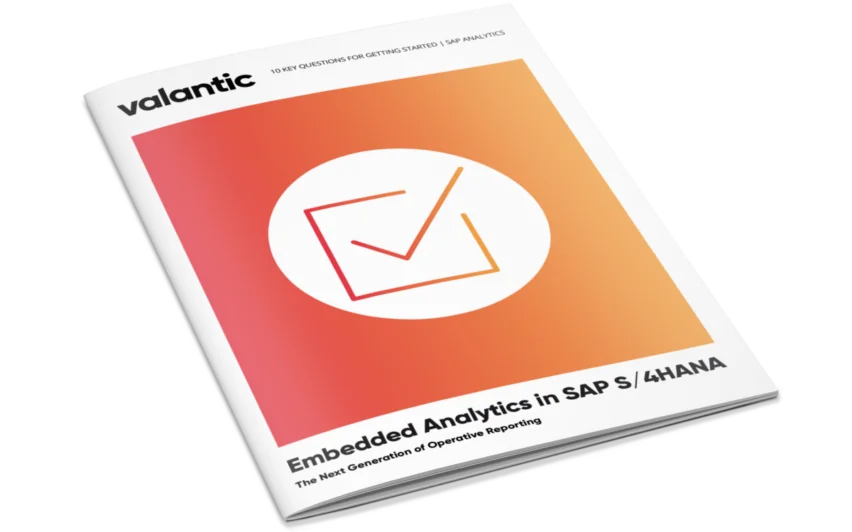
SAP Embedded Analytics: 10 key questions
By asking yourself the right 10 questions early on, you can quickly form a clear picture of your own requirements and the implementation options involved.
Don't miss a thing.
Subscribe to our latest blog articles.